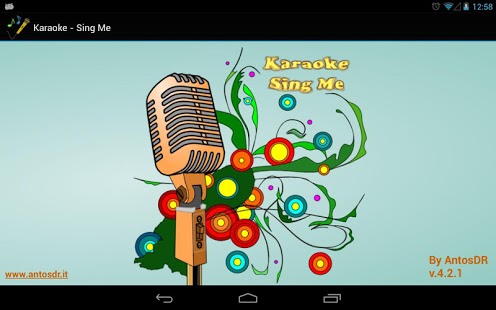Karaoke - Sing Me (Free/Lite) 4.3
Free Version
Publisher Description
You want absolutely to keep a song in mind or just to have fun with your favourite songs...
Karaoke - Sing Me allows you to play most of the common Karaoke formats!
Place your music and your karaoke files on your device, add them to the library and...don't hesitate to sing!!!
Note: this version is limited to 30 sec of playback for mp3+lrc and mp3+cdg karaoke files, and have no limits for MIDI/KAR files.
Karaoke Sing Me supports:
- MIDI e Kar, that are the most common karaoke files, and they are files containing both audio and lyrics!
- MP3+G: the graphical Karaoke format which includes a CD+G file (usually extracted from special Karaoke CDs) and an associated MP3.
- MP3+LRC: the lyrics are stored in a LRC file, associated to an MP3 file, like the MP3+G. It supports the "Enhanced LRC format", too!
Karaoke Sing Me also includes:
- The automatic search for LRC files on "http://www.antosdr.it/KaraokeSingMe/" for single mp3 with no lyrics associated with it(my LRC database is young so it does not contain lot of file: please, don't leave bad comments for this because lot of LRC files can be found on the web, too).
- MIDI tools: (click the button on the left bottom corner of the screen to get access to them)
1) when you open a MIDI or KAR file, the best suitable encoding is automatically detected, but if the encoding is wrong you can also select a correct one in the lyrics panel; UNICODE Karakan & folksKJ format is also supported(Thanks to Phuoc for its support!);
2) in the channels panel, you can see all playing MIDI channels and you can also disable one or more of them;
3) in the tone panel you can change the key note/tone of current playing file.
- Create or edit playlists.
- Browse all of your media files using the Artist/Album/Genre filters.
- Open zip file in the Karaoke Archive(the quality of this feature depends on your Android version).
- Added support for cloud services but Dropbox and Google Drive™ are currently available only in the Karaoke - Sing Me paid version!
- Personalize lyrics font.
- Personalize the playback background with:
1) A predefined theme;
2) An image from your sd card;
3) A set of images taken from a folder of your sd card! They will fade one to another, like a professional Karaoke machine does!
- Enable the autoplay of the next track, for the kind of list of files you want, in the preferences panel.
- Share/Send the file your are going to play.
- Include a song in the Karaoke archive directly from your file manager or media player using the send/share action.
And much more!
Coming Soon**********************
- Google Drive and Dropbox support
- Other user requests
*********************************
You don't know how to find Karaoke files? No problem! Integrated within the app, there are various tools useful to find on the web the Karaoke files you are looking for!
If you experienced problems with a karaoke file, mail it to me, so I can further improve my app!
If you got troubles using this app, read carefully the help panel, or join discussions on the Karaoke Sing Me Facebook page, or mail to me and I provide has soon as possible to help you.
THIS IS NOT JUST A MEDIA PLAYER, THIS IS A TRUE KARAOKE PLAYER!
Tags: Karaoke, MP3+G, CDG, CD+G, LRC, MIDI, KAR, Karaoke player, Lyrics.
About Karaoke - Sing Me (Free/Lite)
Karaoke - Sing Me (Free/Lite) is a free app for Android published in the Audio File Players list of apps, part of Audio & Multimedia.
The company that develops Karaoke - Sing Me (Free/Lite) is AntosDR. The latest version released by its developer is 4.3. This app was rated by 1 users of our site and has an average rating of 3.0.
To install Karaoke - Sing Me (Free/Lite) on your Android device, just click the green Continue To App button above to start the installation process. The app is listed on our website since 2013-10-22 and was downloaded 117 times. We have already checked if the download link is safe, however for your own protection we recommend that you scan the downloaded app with your antivirus. Your antivirus may detect the Karaoke - Sing Me (Free/Lite) as malware as malware if the download link to com.antosdr.karaoke_free is broken.
How to install Karaoke - Sing Me (Free/Lite) on your Android device:
- Click on the Continue To App button on our website. This will redirect you to Google Play.
- Once the Karaoke - Sing Me (Free/Lite) is shown in the Google Play listing of your Android device, you can start its download and installation. Tap on the Install button located below the search bar and to the right of the app icon.
- A pop-up window with the permissions required by Karaoke - Sing Me (Free/Lite) will be shown. Click on Accept to continue the process.
- Karaoke - Sing Me (Free/Lite) will be downloaded onto your device, displaying a progress. Once the download completes, the installation will start and you'll get a notification after the installation is finished.